Function accepts directory path as parameter and returns the total size of it. This function also considers all files and sub-folders of a directory for used space calculation.
Function
function dirSize($dir, $buf = 2) {
static $buffer;
if (isset($buffer[$dir]))
return $buffer[$dir];
if (is_file($dir))
return filesize($dir);
if ($dh = opendir($dir)) {
$size = 0;
while (($file = readdir($dh)) !== false) {
if ($file == '.' || $file == '..')
continue;
$size+=dirsize($dir . '/' . $file, $buf - 1);
}
closedir($dh);
if ($buf > 0)
$buffer[$dir] = $size;
return $size;
}
return false;
}
Then another function humanReadable() should be called over the result of dirSize Function. This function returns the human readable size of directory.
Function
function humanReadable($Bytes) {
$Type = array("", "kilo", "mega", "giga", "tera", "peta", "exa", "zetta", "yotta");
$Index = 0;
while ($Bytes >= 1024) {
$Bytes/=1024;
$Index++;
}
return("" . $Bytes . " " . $Type[$Index] . "bytes");
}
Calling the function
// Size in bytes
$size=dirSize("D:/documents/photos");
// Size in human readable format
echo humanReadable($size);
Output
9.96 megabytes
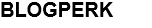





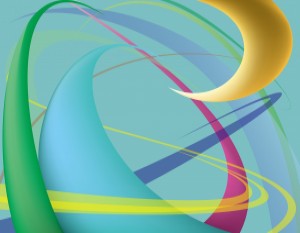
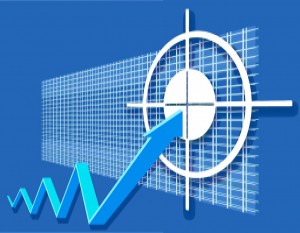


Leave A comment
Email address is optional and will not be published. Only add email address if you want a reply from blog author.
Please fill required fields marked with *