You this error while running first migration command ater installing fresh copy of Laravel 8.x. It is strange that Laravel developer do not know about this isssue.
Below are 3 ways to fix this issue.
Solution 1:
Open config/database.php file and add 'InnoDB' to 'engine' key for 'mysql' connection array. The line number should be 60 in original database.php file.
'engine' => 'InnoDB',
Solution 2:
Open app/Providers/AppServiceProvider.php and add a line of code to boot() method as shown below.
use Illuminate\Support\Facades\Schema;
/**
* Bootstrap any application services.
*
* @return void
*/
public function boot()
{
Schema::defaultStringLength(191);
}
Solution 3:
Open config/database.php file and set 'charset' to 'utf8' and 'collation' to 'utf8_unicode_ci'. The line numbesr should be 55 and 56 in original database.php file.
'charset' => 'utf8', 'collation' => 'utf8_unicode_ci',
Solution 4:
In your migration, give smaller length to your string type field.
$table->string('email', 128)->unique();
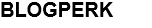





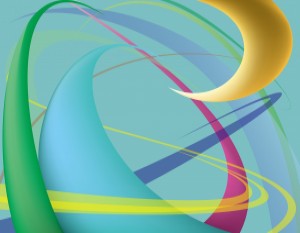
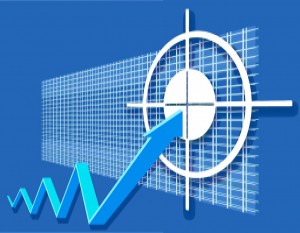


Leave A comment
Email address is optional and will not be published. Only add email address if you want a reply from blog author.
Please fill required fields marked with *